Join the Movement - Sign the Delay Manifesto 📑


Everything Parents Need to Know about iOS 26
iOS 26 (Apple’s latest software update for iPhones) is releasing in September. This update includes important changes across all Apple devices.
At Protect Young Eyes, we strive to create safer digital spaces. Although iOS 26 includes many cosmetic and feature changes, we’re only focused on updates that will directly impact families and child online safety.
While we don’t recommend an iPhone as a child’s first device, many families have them, so be sure Screen Time (Apple’s parental controls) is set up correctly by using our complete iPhone (and iPad) device guide.

Automatic Content Filtering and Nudity Blurring for Minors
One of the more significant improvements to Screen Time coming in iOS 26 is that content filtering in the Safari browser and nudity blurring in iMessage, FaceTime, and photos will be enabled by default for all Apple IDs under age 18! Protect Young Eyes, in partnership with The National Center on Sexual Exploitation, has been pressuring Apple through laws and public campaigns to make these changes, which in the past, only applied to children ages 0-12.
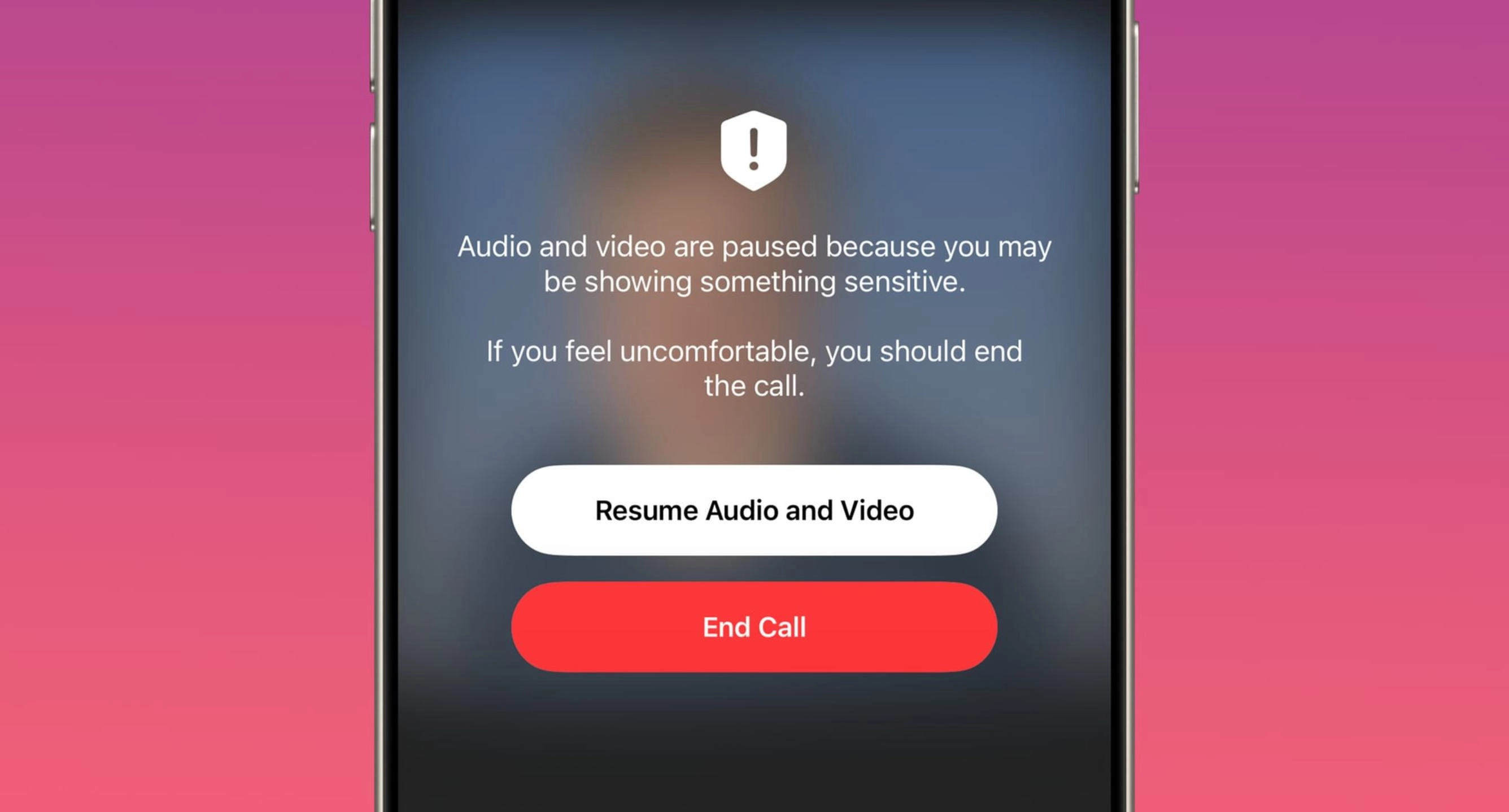
Although Apple only requires children ages 0-12 to be in a Family Sharing group, we recommend Family Sharing for all minors. This gives parents who also use an iPhone the ability to change Screen Time features from the parent's phone more easily. Read more about Family Sharing here.
How to set up Family Sharing:
- Open the Settings app and tap your name at the top.
- Tap Family (or Family Sharing), then select Set Up Family.
- Follow the onscreen instructions to set up your family and invite family members.
iOS 26 Has More Granular App Store Ratings
Apple’s App Store has often had vague, inaccurate, and misleading app store ratings and descriptions. With iOS 26, there will be a total of five age ratings, two of which are new. Here are the descriptions from Apple’s “Helping Protect Kids Online” PDF:
- 4+ “The app contains no objectionable content.”
- 9+ “The app may contain instances of content not suitable for users under 9, including infrequent or mild cartoon or fantasy violence, profanity or crude humor, or mature, suggestive, or horror or fear-themed content.”
- 13+ “The app may contain instances of content not suitable for users under 13, including infrequent or mild medical or treatment-focused content, references to alcohol, tobacco, or drug use, sexual content or nudity, realistic violence, or simulated gambling; or frequent or intense contests, profanity or crude humor, horror or fear-themed content, or cartoon or fantasy violence.”
- 16+ (New) “The app may contain instances of content not suitable for users under 16, including through unrestricted web access, frequent or intense mature or suggestive content, or medical or treatment-focused content.”
- 18+ (New) “The app may contain instances of content not suitable for users under 18, including through instances of gambling, frequent or intense simulated gambling, references to alcohol, tobacco, or drug use, sexual content or nudity, or realistic violence.”
Apple also stated, “... later this year, when kids browse apps on the App Store, they also won’t be shown apps with age ratings higher than the ones set by their parents in the places we feature apps on our storefront.” This is a significant improvement from the current situation, where every child account can still see mature apps rated 17+.
Here's the issue. Now that iOS 26 is out, Apple has changed the ratings for apps that are clearly mature, like Reddit, X, and Discord(all changed from 17+ to 16+).
Although these new age rating categories align with current federal law (COPPA for 13+), the ratings are still inaccurate, were changed to encourage downloads instead of child safety, and the app descriptions are still vague and inconsistent, and aren’t created with child safety in mind. The App Store’s primary objective is to compel visitors to download apps. Not consider an app’s risks prior to download.
New "Ask to Buy" Rules for App Downloads (finally)
When Ask to Buy is enabled for the App Store, parents can now grant an exception for their child to download an app with an age rating that exceeds the app content restriction set. Using Screen Time on iPhone or iPad, they can also revoke permission at any time, and the child will no longer be able to use the app.
Parents Will Be Able to Control Contacts
With iOS 26, Child Accounts will require permission from a parent to contact a new number through iMessage, FaceTime, calling, and iCloud contacts. When a new contact is requested, parents will receive a text message from their child with the request:
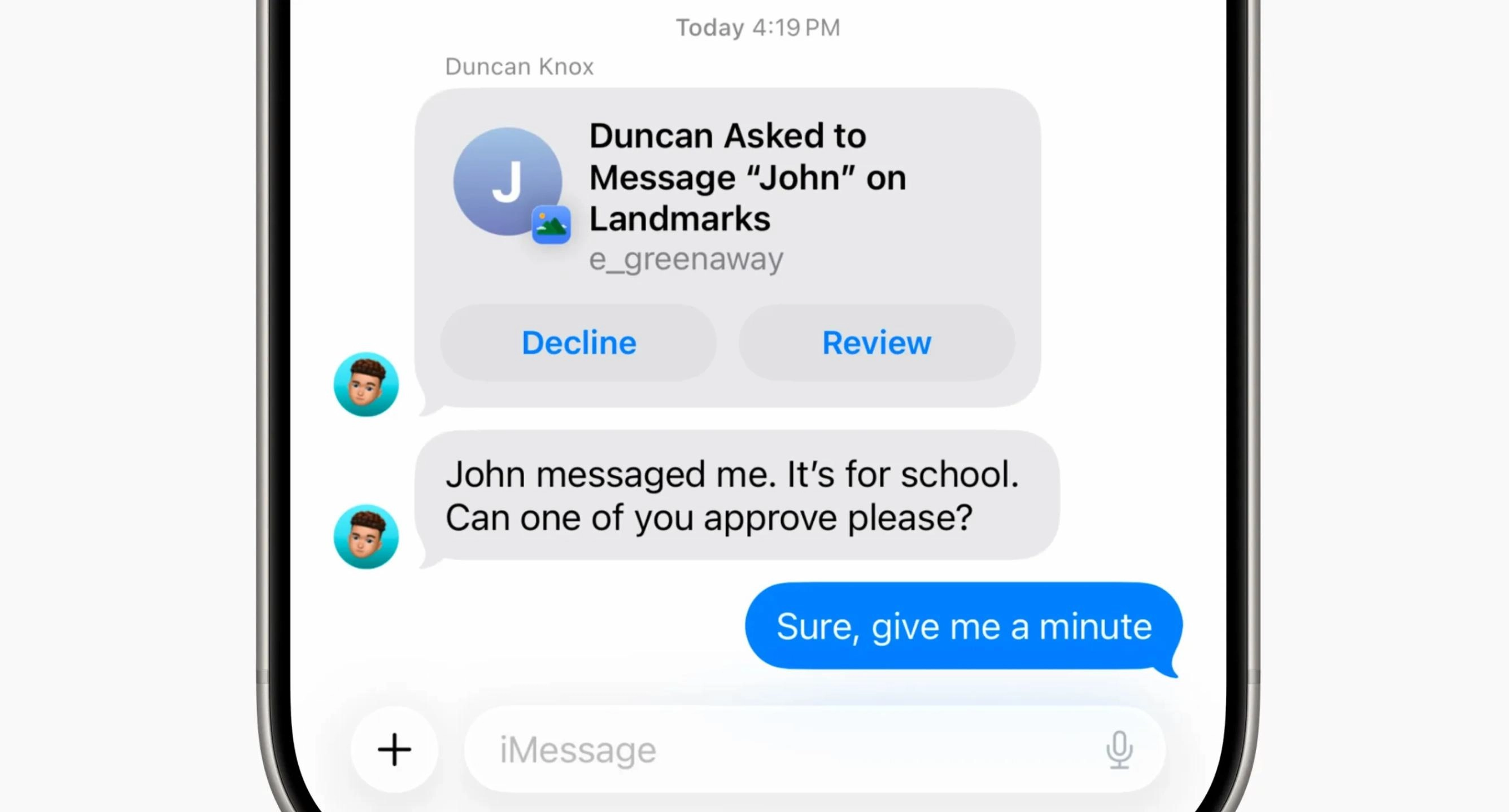
iOS 26 Allows Parents to Share Age Ranges with Apps
Parents will now have the ability to share their child’s age range with apps, instead of providing an exact birthday. Apple announced this change in response to mounting pressure from a coalition of child online safety advocates who created the App Store Accountability Act (ASAA). Under Apple’s proposal to share just an age range, parental consent isn’t required for minors to enter into complex terms of service when downloading apps. It also places the full onus of separating children from adults on parents and developers. Finally, without using an exact birthday, validated by a consenting adult, the vague age range approach allows Apple to “get away” with potential COPPA violations when it knows who is over age 13 and who isn’t.
For these reasons, PYE still fully supports the ASAA approach to creating a safer App Store experience for minors.
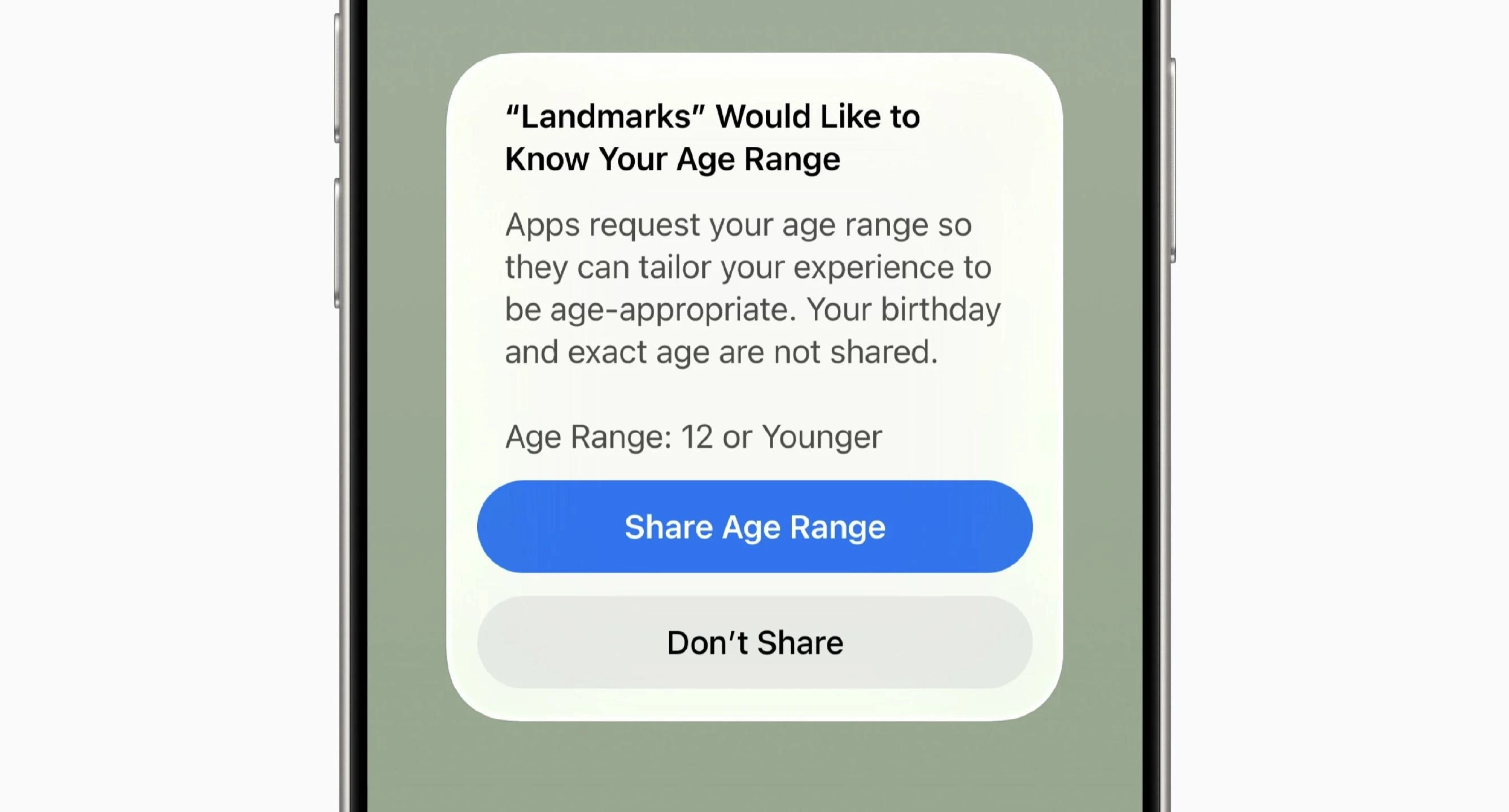
The Phone App is Coming to iPad and Mac
The Phone app will be available on iPads and Macs. So, if your child has an iPhone and iPad or MacBook, they could receive calls. We’re waiting to see what, if any controls parents will be able to lock in with this feature. Parents can disable FaceTime on iPads and MacBooks, but it’s easy to turn back on because it doesn’t sit behind the Screen Time passcode.
Disabling FaceTime on an iPad:
- Open the Settings app on your iPad.
- Navigate to FaceTime.
- Toggle off “Calls from iPhone.”
Disabling FaceTime on a Mac:
- Open FaceTime.
- In the menu bar at the top of the screen, click on FaceTime, then select Settings.
- Uncheck “Calls from iPhone.”
Note: This process may look different once the Phone app is available on iPads and Macs.
Other iOS 26 Changes We’re Watching:
- The Apple Games App is Coming with iOS 26 - Similar to the App Store, there will now be a dedicated Apple Games app. We’ll share more information about how to manage Apple Games after its release in September. We’re concerned about having another App Store to manage.

- Visual Intelligence on iOS 26 Opens a Door to ChatGPT - After taking a screenshot, Apple’s Visual Intelligence will allow you to select an object in the image and search for it on Google Images, Etsy, or Pinterest. Alternatively, you can ask ChatGPT for more information. All directly from taking a screenshot. This could open a doorway to inappropriate content. We aren’t sure of the “limit adult websites” controls in Screen Time will apply to the Google Image searches through Visual Intelligence.
How to disable Visual Intelligence:
- Open the Settings app.
- Scroll down and tap Apple Intelligence & Siri.
- Toggle off Apple Intelligence.
- Confirm your choice by tapping Turn Off in the pop-up window.
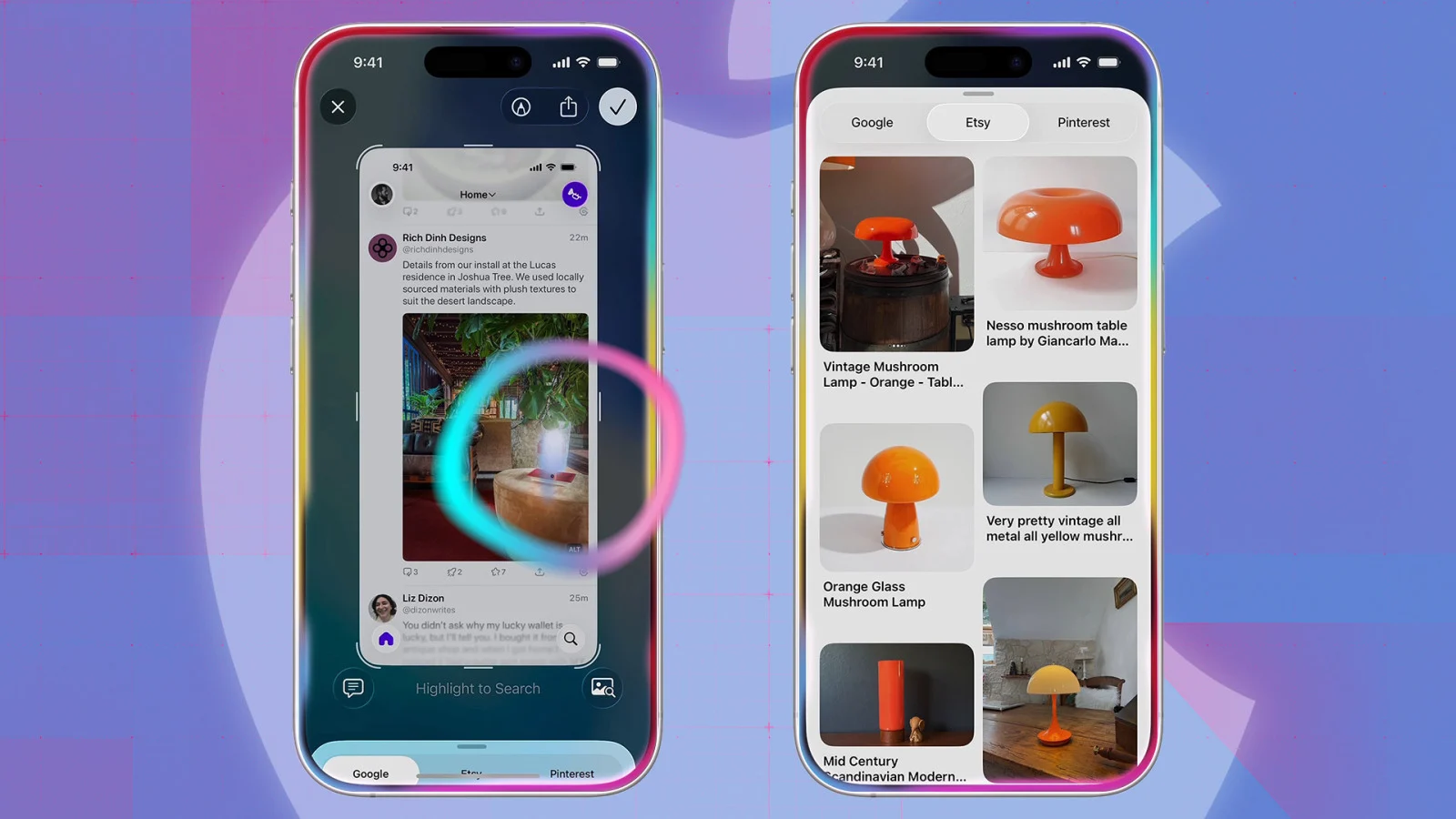
- Notes App Coming to Apple Watch - we’re not sure if this might open a hidden web search on the Apple Watch. We’ll be testing it soon.
Closing Thoughts About iOS 26 and Child Online Safety
We’re pleased Apple is improving some aspects of Screen Time, affording all minors basic default protections from harmful content. But with those improvements, come additional backdoors that are easy to exploit, which is frustrating. iPhones are incredibly powerful devices and can be more than some kids can handle. Please consider our Global Guide for Selecting a Child’s First Phone for alternatives.
What if I have more questions? How can I stay up to date?
Two actions you can take!
- Subscribe to our tech trends newsletter, the PYE Download. About every 3 weeks, we’ll share what’s new, what the PYE team is up to, and a message from Chris.
- Ask your questions in our private parent community called The Table! It’s not another Facebook group. No ads, no algorithms, no asterisks. Just honest, critical conversations and deep learning! For parents who want to “go slow” together. Become a member today!

A letter from our CEO
Read about our team’s commitment to provide everyone on our global platform with the technology that can help them move ahead.
Featured in Childhood 2.0
Honored to join Bark and other amazing advocates in this film.
World Economic Forum Presenter
Joined a coalition of global experts to present on social media's harms.
Testified before Congress
We shared our research and experience with the US Senate Judiciary Committee.


















