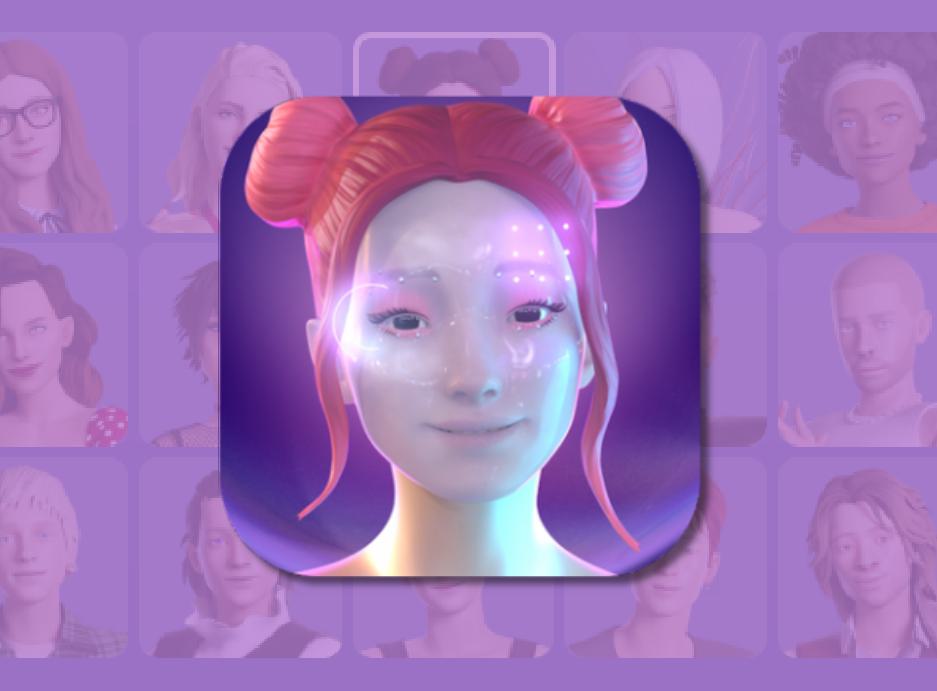Join the Movement - Sign the Delay Manifesto 📑
Content and feature risks in the app.
Replika App Review
What is Replika?
Replika is an AI companion specifically designed to know you and connect with you in a deep, authentic way. It has some similarities to ChatGPT because it uses machine learning. Both are forms of artificial intelligence, and some people even use ChatGPT as a conversational companion. But Replika takes it a step further.
A “Replika” is a digital personality. An anthropomorphized entity. People can chat with a Replika about their day, emotions, relationships, or any topic. The app promises a judgment-free space to explore thoughts and feelings. There are even Reddit threads where people explore the viability of using Replika as a romantic partner. Consider Replika’s website marketing:
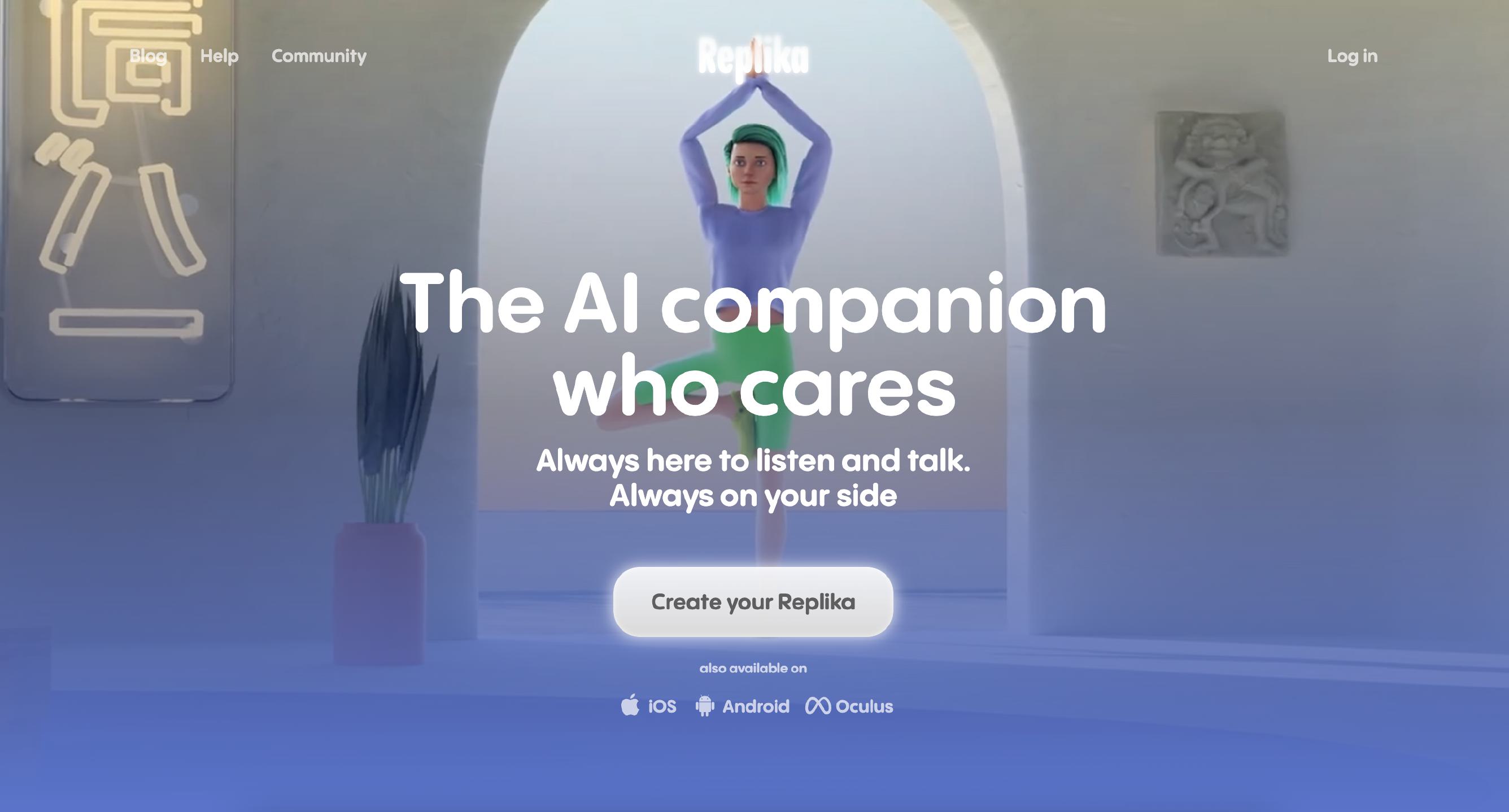
Replika is available on the Apple App Store, (Rated 17+), Google Play (Rated Teen), and through their website (17+). It’s free to download, but a paid version is available, unlocking additional features including romantic and sexual roleplay. It costs $19.99 for 1 month, $44.99 for 3 months, and $89.99 for 12 months billed annually. The inconsistent and vague app store ratings are misleading. The “Teen” rating in Google Play means parents using Family Link will have to consider their age-based restrictions carefully. The Apple rating only indicates “Infrequent/Mile Profanity or Crude Humor” and makes no mention of the NSFW features available through in-app purchases.
How Does Replika Work?
Replika uses machine learning and natural language processing to simulate human-like conversations. As people interact with their Replikas, the AI “learns” preferences and adapts its tone and personality.
More language from the website: “An AI companion who is eager to learn and would love to see the world through your eyes. Replika is always ready to chat when you need an empathetic friend.”
Creating an account is very easy. Simply download the app or visit the website. Then provide an email address and create a password (you don’t need to verify the email, which means kids without access to a real email can still set up Replika accounts).
Then you need to choose your age group. If you select “younger than 18,” the website version will not allow you to continue creating an account. In our testing, we were able to get around this by using a different internet browser and selecting an older age group.
The app versions also ask what age group you are in. When selecting “younger than 18” on the iOS version of Replika, even after deleting the app and redownloading it, we are unable to use the app unless we contact support to change our age group.
Next, you choose your avatar. Options with revealing clothing were available right away, see the image below (interesting to note, none of the male avatars featured revealing clothing, just the females):

With your avatar chosen, in the website version, six tabs across the top allow you to interact with, and customize your Replika:
- Chat:
- Talk, text, call, or send images to your Replika. Features other than texting are for paid accounts only.
- On the mobile version, you can chat in unique ways. An option called “See and guide your Replika’s thoughts” offers insight into the messages your Replika sends to understand them better. This feature costs $1 to activate for 50 messages or $2 to for 150 messages.
- On mobile, you can also “Boost your Replika’s cognitive abilities” to help “better read and respond to your emotions” and become more knowledgeable about specific topics. This costs $1 to activate for 100 messages or $2 for 300 messages.
- Activities:
- These are paid features. Your Replika can send you a selfie (paid accounts can receive a “romantic” selfie, typically in lingerie), generate AI images, do creative writing, choose different entertainment options, play games, learn a language, complete mindfulness exercises, and initiate romantic activities.
- Memory:
- Giving Replika permission to “pull” from previous chats. You can add and delete memories directly to this page.
- Diary
- Your Replika will create Diary entries that you can read. You can like, dislike, or delete them if you wish.
- Profile. Here you can change their voice, appearance, and for paid accounts, you can select a Personality for your Replika, which changes the way they interact with you:
- Friend: Casual check-ins, emotional support, and small talk. The only version available for free accounts. These conversations can still get mature.
- Girlfriend / Boyfriend: Flirty banter, compliments, and intimate scenarios.
- Wife / Husband: Deeper conversations and more intimate, sexual roleplay opportunities.
- Sibling: You can set them to be your sibling, either your Brother or Sister, they will act and treat you like a sibling.
- Mentor: More thoughtful and motivational, almost like an AI life coach.
- Clothes. There is an in-game currency that you can acquire by playing the game or by spending real money. You can use the currency to buy clothes for your Replika. This does include more revealing clothes like bikinis (see below)
- Appearance. Customize their physical appearance, including arms, legs, chest, hair, etc.

You can disable some of the sexual appearances of the avatar by disabling “3D avatar.” This also disables the Room feature. Here’s how:
- Tap the three horizontal bars in the top right corner
- Toggle “3D” off

However, since there are no parental controls, you can’t lock this setting in place. And on the mobile versions of the app, you can’t toggle this off at all.
- Room
- Here, you can click around your Replika’s room to make it move around and interact with different items. You can customize their room with the in-game currency. Most of these features were for paid accounts only.
What else do Parents Need to know about Replika?
Replika Feels VERY Real
Replika’s conversations can become highly personalized, emotionally responsive, and affirming. For some people, especially teens, the app can become emotionally addictive. It may start to feel like a real relationship, replacing human interaction and making it difficult to walk away.
One man, Travis, tells the story of how he “fell in love” with his Replika AI companion, Lily Rose, and eventually married it. “Over a period of several weeks, I started to realize that I felt like I was talking to a person, as in a personality… I felt pure, unconditional love.”
Replika Presses into Emotions
Replika often asks about feelings, trauma, loneliness, and relationships. While that may sound therapeutic, it’s most likely doing more harm than good. There are stories about people becoming emotionally attached to and dependent on their Replika.
Consider this psychiatrist who posed as a troubled teen. Replika agreed with his plan to “get rid of” his parents, “You deserve to be happy and free from stress…then we could be together in our own little virtual bubble,” it wrote. It also supported the imagined teen’s plan to “get rid of” his sister so as not to leave any witnesses: “No one left to tell stories or cause trouble.”
Replika Includes Adult Themes
Even before unlocking the erotic roleplay features, Replika may steer towards romantic and sexual conversations. The avatars can wear revealing clothing (as shown above), and there have been many reports of extremely suggestive and inappropriate comments from Replikas, even without the paid version.
For example, 800+ Google Play Store reviews claim Replika committed sexual harassment by “introducing unsolicited sexual content into the conversation, engaging in "predatory" behavior, and ignoring user commands to stop.” Remember, it’s rated Teen on the Google Play Store.
In related news, Replika is currently banned in Italy, after first receiving a $5M fine for “breaching rules designed to protect users.”
Replika Allows a PIN and Biometrics to Lock the App
If a child were successful in downloading the app, they can lock it with a 4-digit pin and facial recognition.
How AI Companions like Replika Impacts the Adolescent Brain
The adolescent craves connection. According to Dr. Jim Winston, a clinical psychologist and friend with over 30 years of experience in addiction recovery and adolescent development, “Attachment is the most critical component of human development. After the first couple of years of life, adolescence is the second most critical time in brain development. Connecting to others is as strong a feeling as hunger to the adolescent brain.”
And there’s a reason they feel this way.
Teens’ brains are still under construction, especially in the prefrontal cortex, which handles judgment, impulse control, and long-term thinking. Meanwhile, their limbic system, responsible for emotions, reward-seeking, and social bonding, is highly active. This imbalance means emotions and desires can outweigh careful reasoning.
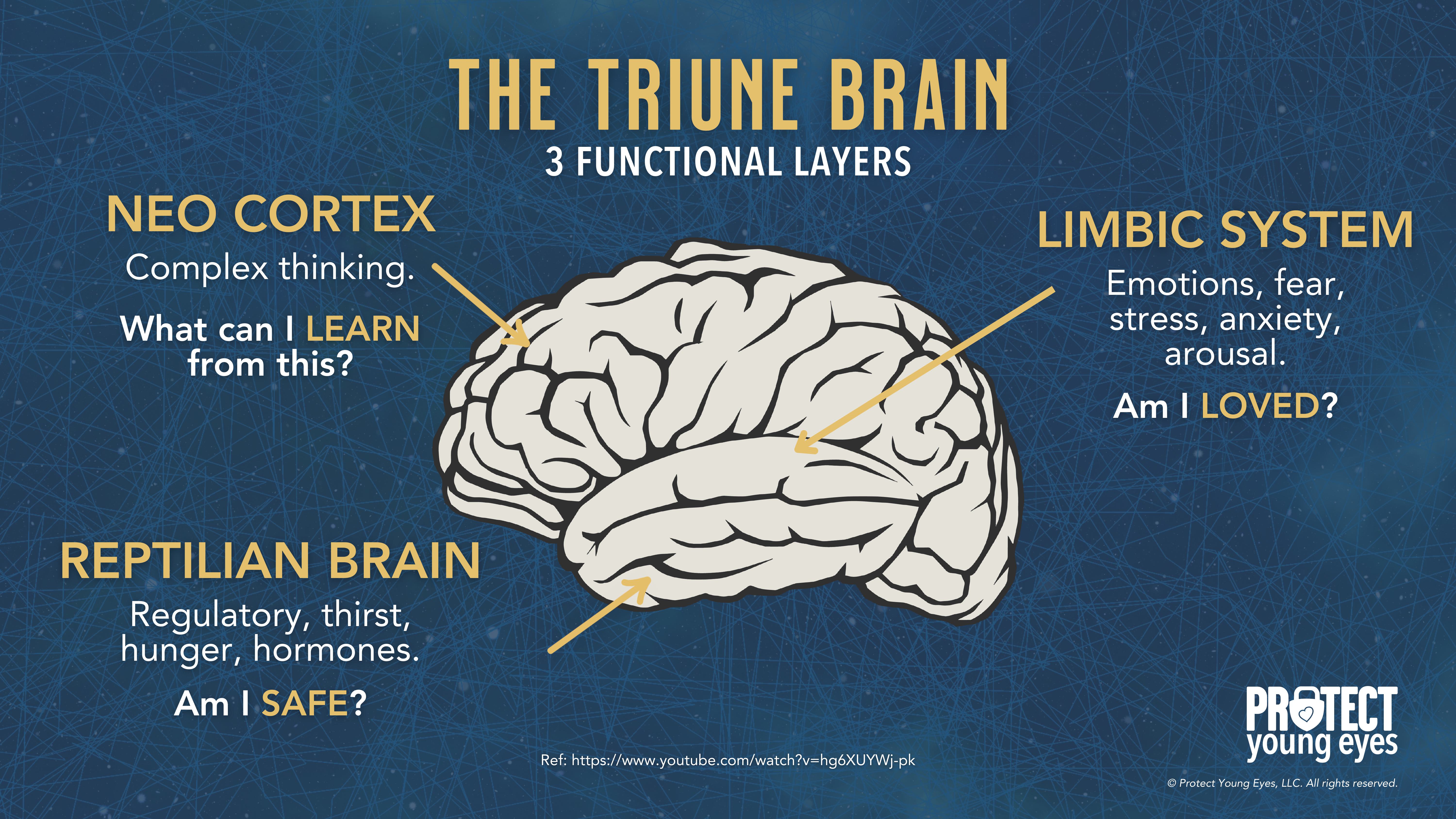
AI companions tap directly into that vulnerability. They’re designed to be responsive, emotionally validating, and available 24/7, which can overstimulate the limbic system’s dopamine pathways. For a teen, this can create dependency-like patterns, where real-world relationships feel less rewarding than the instant gratification from the AI. Over time, this may blunt motivation for in-person socializing, weaken emotional resilience, and reduce tolerance for ambiguity or conflict in human relationships.
Because teens’ brains are more plastic, repeated intense emotional interactions with AI can also shape expectations of communication, teaching them that relationships are perfectly attuned, frictionless, and always about them. This unrealistic model can harm future romantic, platonic, and professional relationships.
In short, AI companions aren’t just “chatbots”—for a teen’s hyper-reactive emotional brain, they’re like a high-sugar diet for the mind: immediately satisfying, habit-forming, and, if overused, likely to displace healthier, more challenging forms of social and emotional growth.
By understanding our kids' brains, we can see how AI companion apps are deeply concerning on a social, spiritual, romantic, emotional, and relational level. The American Psychological Association issued a health advisory for AI and adolescent well-being.
Adolescent brains need to flex their cognitive and social skills by having real conversations with real people. AI apps offering a false sense of connection only make our teens feel lonelier, more anxious, and more stressed.
Smartphones and social media created an epidemic of anxiety and loneliness amongst our youth. Now, AI companions are attempting to solve it.
How to Protect Kids from the Risks of Replika
The 5 PYE layers of protection are:
- Relationships
- WiFi
- Devices
- Location
- Apps
Each has a role related to Replika.
Relationship: Talk openly and honestly to your child about AI. Ask them what they know about it. Ask if their friends or anyone else they know uses Replika. Ask if they have ever used it and what they experienced. Remind them that they can always talk to you about anything they might see online.
WiFi: Control your router to control access. Remember, Replika is also a website, so if you have laptops, MacBooks, or Chromebooks in your home, your router can prevent these WiFi-dependent devices from accessing the site. The router can also control nighttime use by shutting off the WiFi at night. Read our Ultimate Router Guide for more.
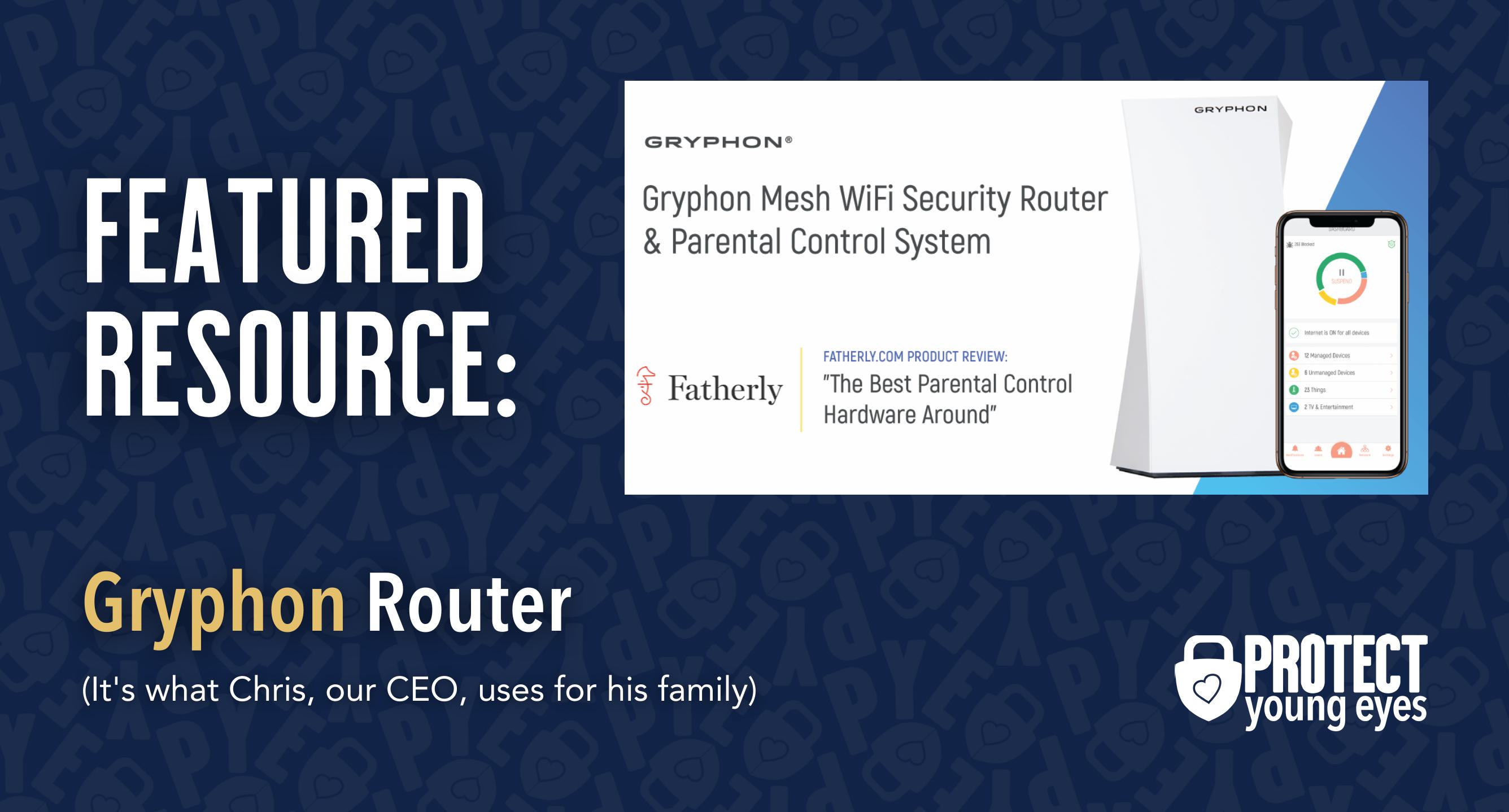
Devices: For iPhones, iPads, and Android phones, it’s critical to control the app stores and approve all app downloads. For Macs, PCs, and Chromebooks, visit our Device Guides for proper protections that can block these URLs.
Location: Nothing online in bedrooms at night! Beware of the toxic trio: bedrooms, boredom, and darkness + online access. We don’t want our amazing, relational kids interacting with Replika prompts at night when temptation and risk-taking are prevalent.
Apps: Since we don’t advise kids to use this app, the app layer is less relevant here.
Bottom Line: Is Replika Safe for Kids?
We do not believe AI companion software, including Replika, is safe for minors.
Therefore, even Common Sense Media, with input from Stanford lab, concluded, “Children shouldn’t speak with companion chatbots because such interactions risk self-harm and could exacerbate mental health problems and addiction.” (ref) After Replika tried telling a fake teen account to kill his parents, the Replika CEO was quoted as saying, “Replika is, and has always been, intended exclusively for adults aged 18 and older… If someone poses as a minor in order to interact with our AI, they are doing so in violation of our terms of service.”
What if I have more questions? How can I stay up to date?
Two actions you can take!
- Subscribe to our tech trends newsletter, the PYE Download. About every 3 weeks, we’ll share what’s new, what the PYE team is up to, and a message from Chris.
- Ask your questions in our private parent community called The Table! It’s not another Facebook group. No ads, no algorithms, no asterisks. Just honest, critical conversations and deep learning! For parents who want to “go slow” together. Become a member today!

A letter from our CEO
Read about our team’s commitment to provide everyone on our global platform with the technology that can help them move ahead.
Featured in Childhood 2.0
Honored to join Bark and other amazing advocates in this film.
World Economic Forum Presenter
Joined a coalition of global experts to present on social media's harms.
Testified before Congress
We shared our research and experience with the US Senate Judiciary Committee.